NAT
Network Address Translation in a simple way will define the type of connection you can successfully make
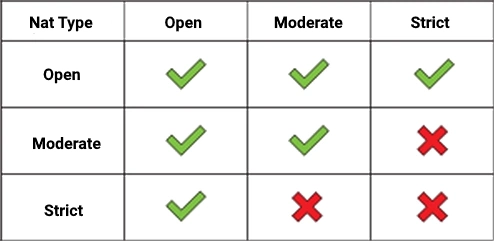 NAT Open/Type 1/Type A: Open connection, which allows any external connection to be translated to the internal network , the best type for gaming.
NAT Moderate/Type 2/Type B: Most external connections are allowed, but may first be blocked or throttled.
Strict NAT/Type 3/Type C: The worst type for gaming and synonymous with headaches.
To check what type of NAT you are on, open PingFast and go to Extras > Check NAT.
NAT Open/Type 1/Type A: Open connection, which allows any external connection to be translated to the internal network , the best type for gaming.
NAT Moderate/Type 2/Type B: Most external connections are allowed, but may first be blocked or throttled.
Strict NAT/Type 3/Type C: The worst type for gaming and synonymous with headaches.
To check what type of NAT you are on, open PingFast and go to Extras > Check NAT.
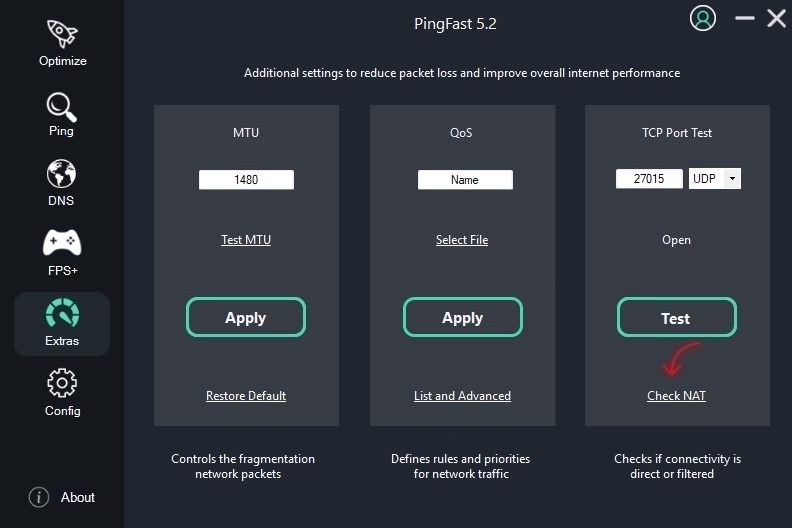
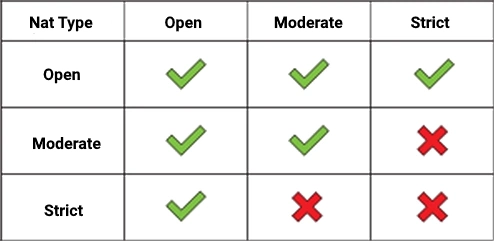 NAT Open/Type 1/Type A: Open connection, which allows any external connection to be translated to the internal network , the best type for gaming.
NAT Moderate/Type 2/Type B: Most external connections are allowed, but may first be blocked or throttled.
Strict NAT/Type 3/Type C: The worst type for gaming and synonymous with headaches.
To check what type of NAT you are on, open PingFast and go to Extras > Check NAT.
NAT Open/Type 1/Type A: Open connection, which allows any external connection to be translated to the internal network , the best type for gaming.
NAT Moderate/Type 2/Type B: Most external connections are allowed, but may first be blocked or throttled.
Strict NAT/Type 3/Type C: The worst type for gaming and synonymous with headaches.
To check what type of NAT you are on, open PingFast and go to Extras > Check NAT.
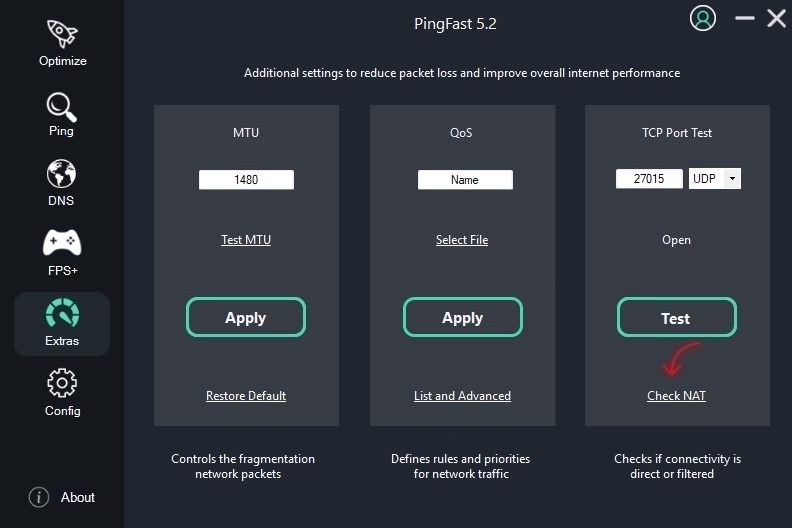
UPnP
If you're having NAT issues, enabling UPnP on your router may solve the problem.
To access your router, open PingFast, go to Settings, and click on your router's gateway.
 Log in to the opened page. If you don't know your login and password, the site RouterPasswords can help you.
The router page usually does not use HTTPS, which may trigger a warning in your browser. This is normal—just ignore it and proceed. If you cannot reach your router's login screen, contact your provider.
Log in to the opened page. If you don't know your login and password, the site RouterPasswords can help you.
The router page usually does not use HTTPS, which may trigger a warning in your browser. This is normal—just ignore it and proceed. If you cannot reach your router's login screen, contact your provider.
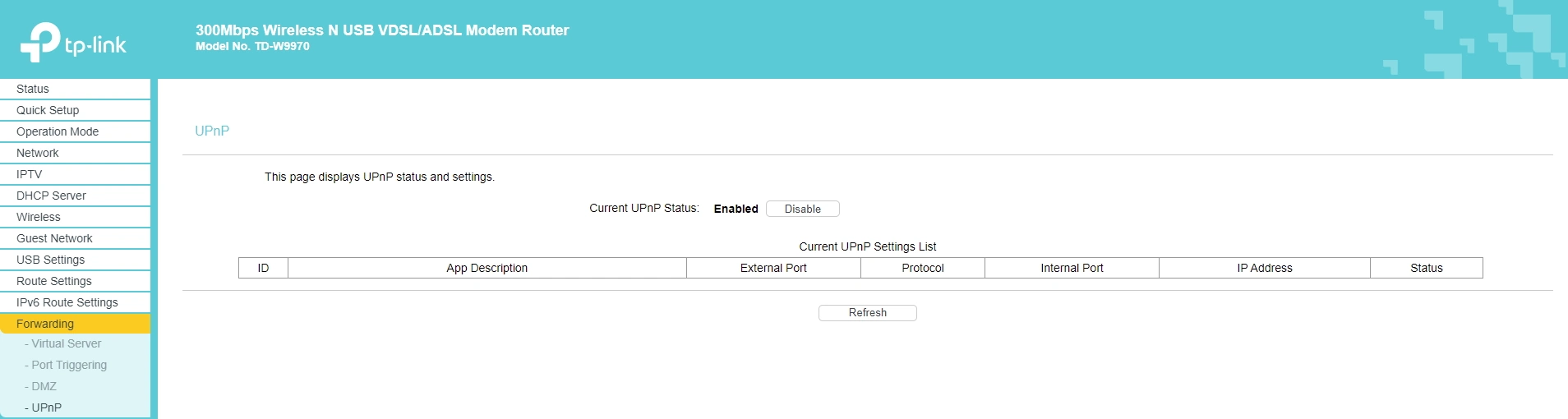
 Log in to the opened page. If you don't know your login and password, the site RouterPasswords can help you.
The router page usually does not use HTTPS, which may trigger a warning in your browser. This is normal—just ignore it and proceed. If you cannot reach your router's login screen, contact your provider.
Log in to the opened page. If you don't know your login and password, the site RouterPasswords can help you.
The router page usually does not use HTTPS, which may trigger a warning in your browser. This is normal—just ignore it and proceed. If you cannot reach your router's login screen, contact your provider.
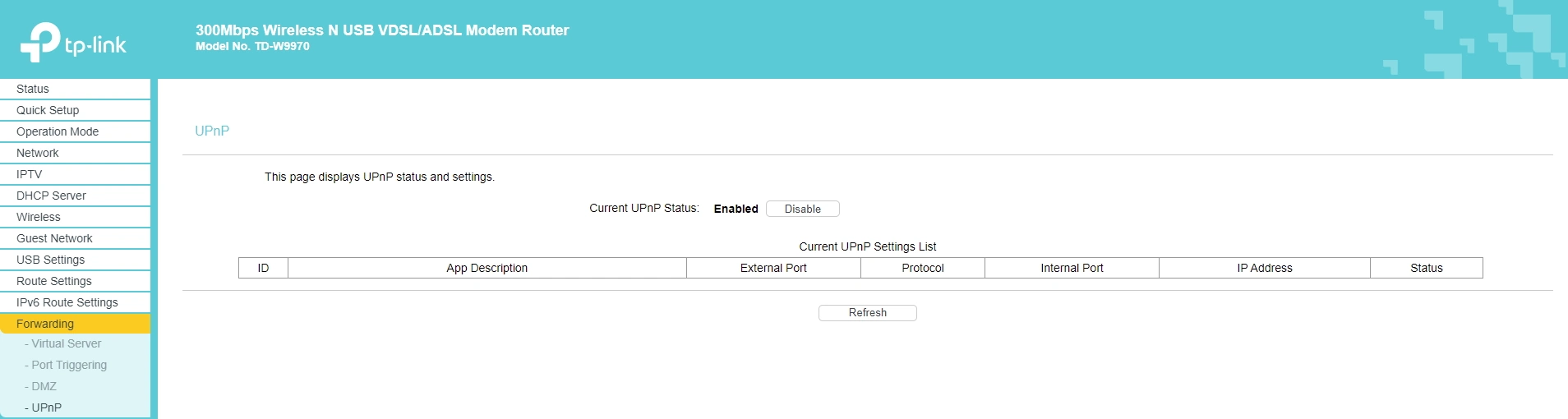
CGNAT
Due to the massive increase in the number of devices accessing the internet, we have reached the end of available (real) IPv4 addresses.
While IPv6 has not yet become the most widely used standard, many providers have adopted CGNAT as an alternative solution. Essentially, a real IP is
shared among multiple users on the network, which can cause issues with programs and P2P games that require a direct connection.
Port forwarding simply has no effect if your connection is under CGNAT.
To identify CGNAT, check:
If your NAT type is Strict
If your Internet IP (not to be confused with the local IP) shown in your router's status differs from the one displayed by sites like MeuIP
I'm under CGNAT, now what?
Check if IPv6 is properly enabled through this site. If not, contact your provider and ask for assistance in enabling IPv6 on your router. If IPv6 is not available on your network, request removal from CGNAT. Most providers are resistant to this, but they often grant it since it's necessary for certain applications, such as using IP cameras (which is a good excuse to mention when speaking with support). As mentioned earlier, valid IPs are scarce, and the solution for most ISPs is to assign you a public (real) IP. They might charge for this, but in many cases, they don't—this depends on luck and the policies of each provider.
Depending on the telecommunications regulations in your country, the restrictions on CGNAT usage may vary. However, it is not ideal for providers to implement CGNAT without also offering IPv6 as a solution. If you are facing issues due to CGNAT and your provider has not yet deployed IPv6, consider reaching out to them for support. In cases where this cannot be resolved, switching to a provider with better network infrastructure may be the best option.