Packet Loss
Your internet is fast and your ping is low but you keep getting angry with crashes and lag in your online game?
If these problems are not related to the FPS of your game, it is most likely packet loss.
You can test if your connection is OK using the ping option in PingFast. Keep in mind that regulations regarding quality and packet loss vary by country. In general, service providers follow guidelines that establish acceptable limits for network performance, but these standards are not always the same worldwide
A solution that can reduce or eliminate problems with these losses is to adjust the MTU, which is the maximum size of the packet that your connection can transmit without fragmenting into pieces. Generally the ideal MTU is 1480 (common), 1492 (maximum with WiFi in the IEEE 802.11 standard) or 1500 (maximum and Windows default) but keep in mind that at peak times your connection may continue to be unstable, if you continue to have problems with losses it is worth trying a lower MTU, which is still above 1400.
You can identify your "ideal MTU" with PingFast. The app will run a series of automatic tests to determine the best value for your connection. It takes less than a minute for most networks, and everything is done with just one click.
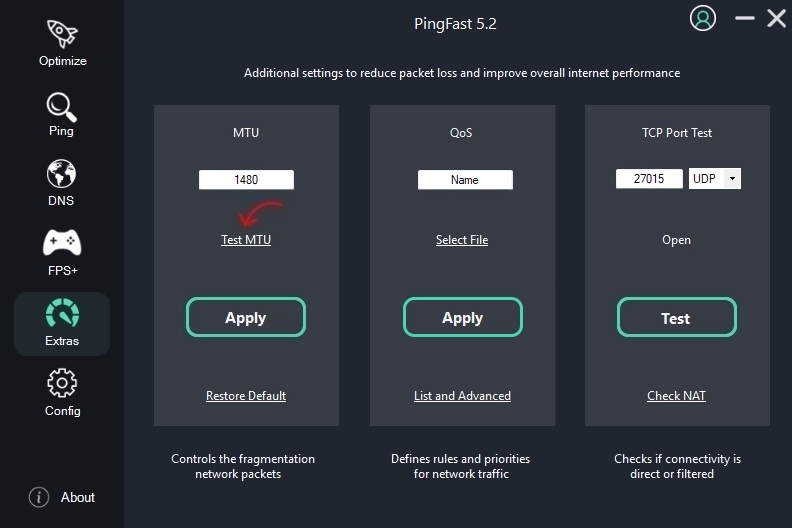 As stated above, the MTU is the maximum size that your connection can transmit without fragmenting, so simply setting a low MTU in order to avoid losses is not ideal,
because this can directly affect the speed of your internet, always remember that you are within your rights as a consumer to complain about a better internet with
your provider or the regulatory agency responsible for telecommunications in your country.
worth remembering that the network is complex and you may be suffering from internet problems. route (my connection is great for John but I can't play
with Sarah), all the solutions proposed by PingFast are designed to improve your internet but in case of serious or specific problems the ideal is to contact
your internet provider.
Don't forget to always play using a network cable! No matter how good or close the Wi-Fi signal is, it is still much more susceptible to instability!
As stated above, the MTU is the maximum size that your connection can transmit without fragmenting, so simply setting a low MTU in order to avoid losses is not ideal,
because this can directly affect the speed of your internet, always remember that you are within your rights as a consumer to complain about a better internet with
your provider or the regulatory agency responsible for telecommunications in your country.
worth remembering that the network is complex and you may be suffering from internet problems. route (my connection is great for John but I can't play
with Sarah), all the solutions proposed by PingFast are designed to improve your internet but in case of serious or specific problems the ideal is to contact
your internet provider.
Don't forget to always play using a network cable! No matter how good or close the Wi-Fi signal is, it is still much more susceptible to instability!
If possible, test your connection using other network cables
Network cable technology has evolved and you may be using something old, ideally CAT5E+ cables for more than 100mb (usually this is written on the cable)
Update your network driver
Update your router's firmware (Only do this if you are sure of what you are doing)
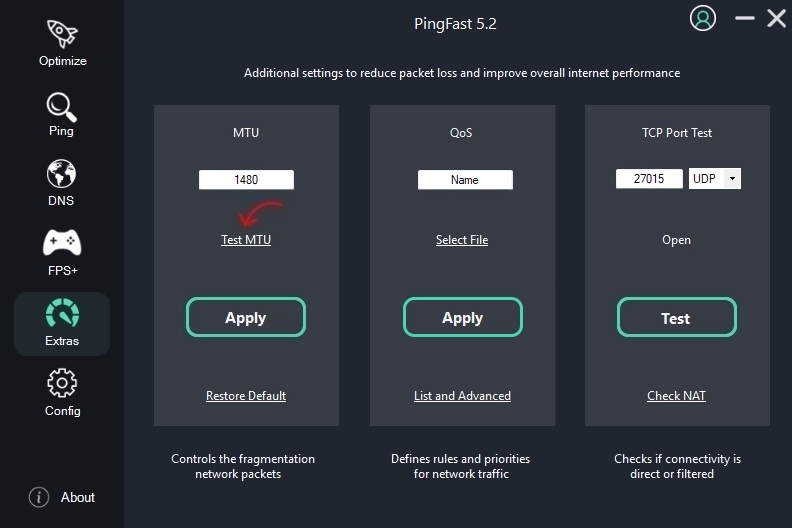 As stated above, the MTU is the maximum size that your connection can transmit without fragmenting, so simply setting a low MTU in order to avoid losses is not ideal,
because this can directly affect the speed of your internet, always remember that you are within your rights as a consumer to complain about a better internet with
your provider or the regulatory agency responsible for telecommunications in your country.
worth remembering that the network is complex and you may be suffering from internet problems. route (my connection is great for John but I can't play
with Sarah), all the solutions proposed by PingFast are designed to improve your internet but in case of serious or specific problems the ideal is to contact
your internet provider.
Don't forget to always play using a network cable! No matter how good or close the Wi-Fi signal is, it is still much more susceptible to instability!
As stated above, the MTU is the maximum size that your connection can transmit without fragmenting, so simply setting a low MTU in order to avoid losses is not ideal,
because this can directly affect the speed of your internet, always remember that you are within your rights as a consumer to complain about a better internet with
your provider or the regulatory agency responsible for telecommunications in your country.
worth remembering that the network is complex and you may be suffering from internet problems. route (my connection is great for John but I can't play
with Sarah), all the solutions proposed by PingFast are designed to improve your internet but in case of serious or specific problems the ideal is to contact
your internet provider.
Don't forget to always play using a network cable! No matter how good or close the Wi-Fi signal is, it is still much more susceptible to instability!